Apple recently rolled out Apple Business Connect, a free tool that allows small businesses, enterprise brands, and third-party partners to claim location place cards and customize information that appears to over 1 billion Apple users across Apple Maps, Messages, Wallet, Siri, and other apps. Here’s how to get started on Apple Business Connect:
- Go to the Apple Business Connect website, choose your business type, and sign in with your Apple ID.
- For small businesses with fewer than 25 locations, your first step will to search for or create your location. For larger businesses, you’ll need to select “Register as an Enterprise” and enter your D-U-N-S number.
- Next, add your primary, holiday, and special hours.
- List your primary and additional categories, website, and phone number.
- Provide your company details for verification by Apple, including an identifiable business document.
- Once verified, you can begin adding additional information to your Place Card, such as a description, payment options, reservation types, restroom availability, safety and accessibility, pet policy, a CTA link, photos, and more.
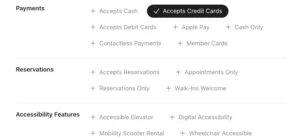
Credit: Search Engine Land - If your business is located in the U.S. adding “Showcases,” which allow you to update users on announcements and new products or services.
- Repeat this process for additional locations. You can also invite additional users to manage your locations.
Ready to clean up your biz info? Head over to Search Engine Land to read the full post.

