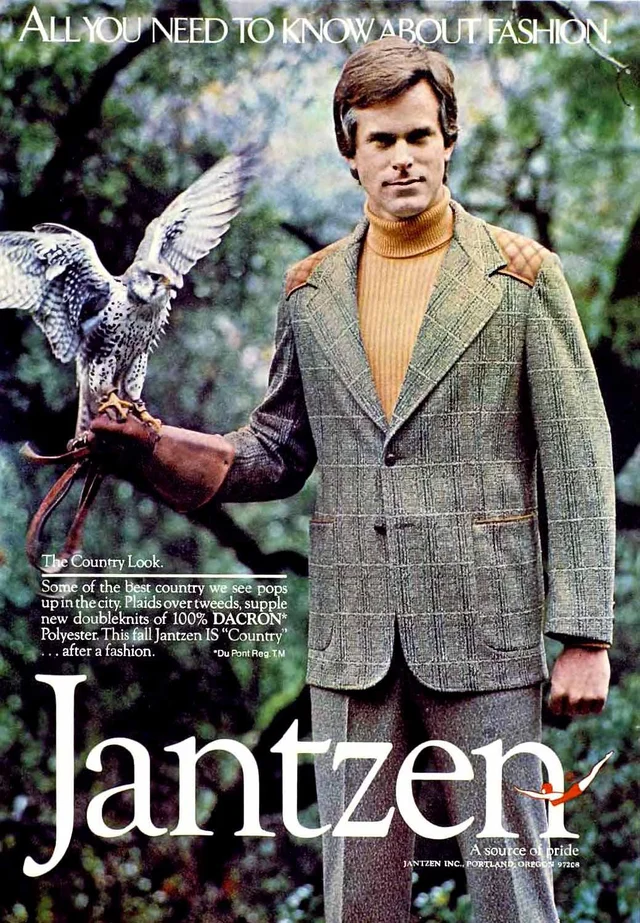Be in the Know
- Spotify is trying to be a little more “playful”
- Here’s a new guide that’ll help you find and work with diverse media suppliers
- Remember TV commercials? Crazy Eddie was legendary, and it wasn’t just his prices that were INSANE
- Check out these new social media platforms, if you’re feeling the Facebook fatigue …
Your Agency Guide to Google Analytics 4
If you’re a marketer who hasn’t heard of GA4, you may have been living on a remote island. We’re jealous, and we would love a postcard. But that’s what this newsletter is for – to share this GA4 guide from CallRail, an advanced conversion tracking platform.
Don’t Make the Full Leap Yet:
We have until July 2023 before Google will move everyone to GA4. So this is your chance to adapt while you still have use of UA. Here are the top reasons to use both right now:
- Historical Data. It’s a sad, sad loss, but your historical data in UA (and your tags) wonʼt migrate over to GA4. By having both, you can see how your key measurements will be affected and alter your reporting accordingly.
- Third-party integrations. Third-party integrations (CRMs, eCommerce, even your CMS) that were built on UAʼs measurements will no longer work until theyʼre updated to GA4. By keeping UA, youʼll retain all of your integrations with GA until they are GA4-ready.
- New Reports. By leveraging elements of both UA and GA4 into your client reporting now, clients will get used to the new metrics.
While we are losing some beloved UA features, we’re not anti-GA4. Here are features we are gaining:
- Event-based Tracking
- Better Journey Reporting and Analysis
- Automated Insights
- Pro-User Data Collection
5 Easy Steps to Upgrade to GA4:
- Login to your (or your clientʼs) Google Analytics account with an Editor role.
- Navigate to the Admin page and choose the desired Account.
- Select the Universal Analytics property in the next column to which you wish to add GA4.
- Click the “GA4 Setup Assistant.”
- Select “I want to create a new Google Analytics 4 property” and either add a tag or enable the use of your existing tags.
Check out the full guide by Callrail for step-by-step instructions on setting up properties, GTM, and event tracking for GA4.
Q for You
CallRail
Know the exact source for all of your phone calls. Match inbound calls, text, forms, and live chats to your marketing campaigns with CallRail!
CallRail provides the most intuitive and reliable call tracking analytics to more than 200,000 businesses. It helps data-driven marketers optimize the performance of their advertising campaigns, increase sales effectiveness, and improve customer retention.
These marketing analytics and business communications solutions deliver real-time insights that help our customers market with confidence knowing what’s working and what isn’t in their marketing campaigns.
Check out all of their tracking features and start your own trial to understand your call metrics!
Focus on the sexy stuff
We get it, website tracking and analytics aren’t exactly … sexy.
But you know they’re important to understanding your digital audiences and campaign performance.
Let us handle the grunt work of tracking and managing your campaigns, while you focus on the sexy stuff.
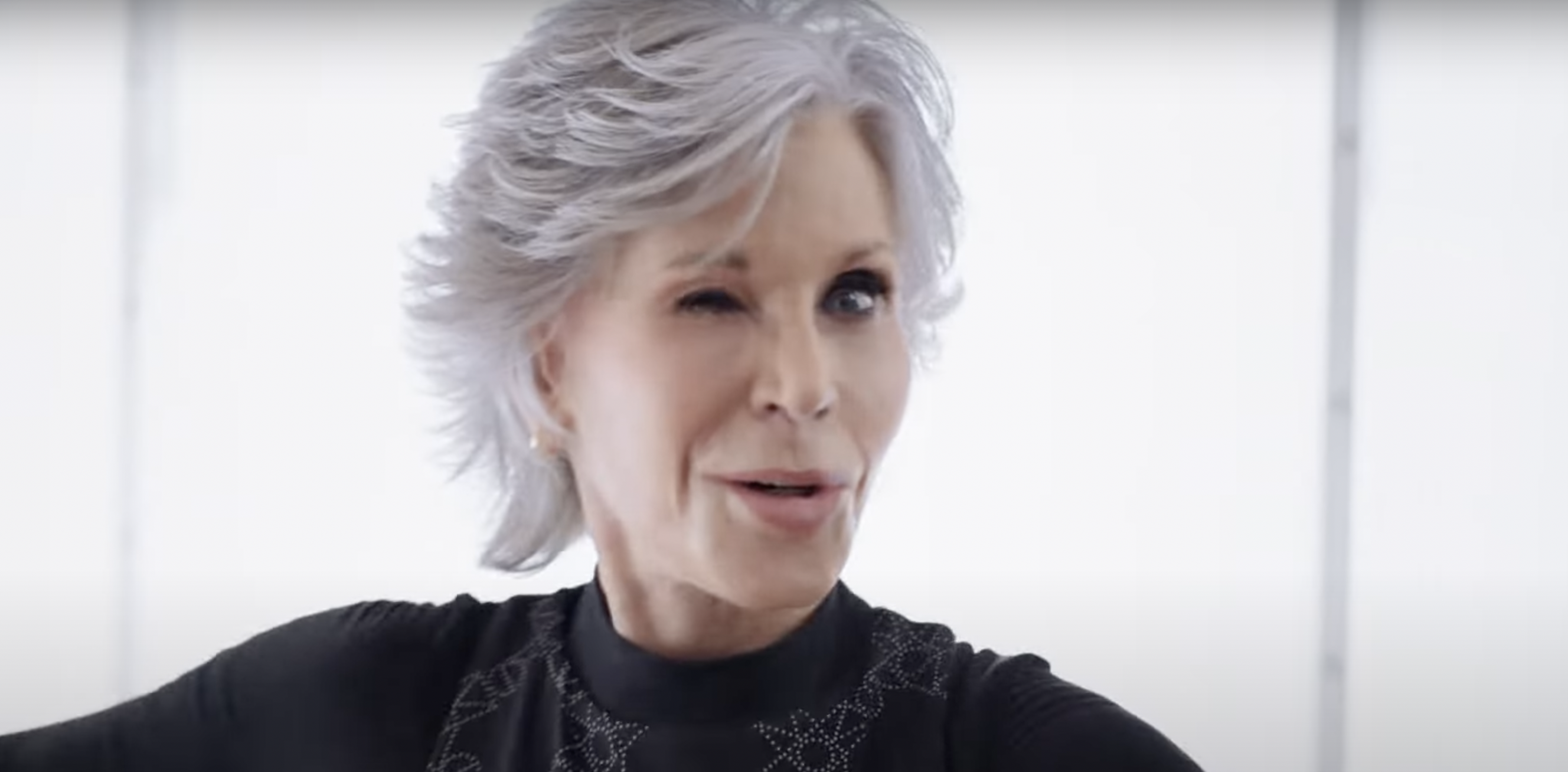 Watch
Watch
Move it. Move it.
H&M has a new campaign for its active wear label, H&M Move. To promote it, the brand joined forces with actor (and activist and work-out video extraordinaire) Jane Fonda, as well as world-renowned choreographer JaQuel Knight. It’s a fun ad that turns workouts, errands, dances, and everything in between as a chance to move, and look good doing it.