Be in the Know
- Would you pay $999 for augmented reality? Google Glass part 2 is coming soon to a business near you.
- An ‘A-List’ hack went down yesterday on Instagram. The data breach allowed hackers to access login information for millions of celebrities, influencers, and brands.
- Pandora launched a new desktop app for Mac users. Windows coming soon. It’s so fresh and clean.
- Apple, Amazon, Google, and others are being sued for allegedly selling thousands of pirated recordings.
7 Tips for Better Designed Ads
If you’ve been with us for a minute, you know that we feature a vintage ad in every email. It’s a crowd favorite for sure.
What makes some of the vintage ads so appealing and persuasive are the designs that accompany them.
If you want to persuade your audience, you need to guide their attention through great design to killer copy. Design and copy must work together like a well-oiled machine.
Here are 4 design tips for your next ad.
- Use One Message Only: Sometimes, marketers try to cram multiple offerings into one ad. Don’t do that. Focus on one product or service only. Once you dial in your messaging, focus on the key benefits of said product or service.
- Think Visual: We’re visual creatures. Our brains can comprehend visual information in 250 milliseconds. If you’re selling a complex product or service, think about breaking it down into a visual story that can be easily grasped.
- Don’t Overlook Color: Color is BIG when it comes to ad design. Colors are used to evoke emotion and grab attention. Try to use 2-3 main colors in your ad, but more importantly understand the ‘why’ behind using them. Help Scout has a comprehensive on the psychology of color here.
- What’s Your Type?: If your audience can’t read your message, they certainly won’t understand it. We’re not suggesting you take a class on visual hierarchy (knowledge is power though), but it’s important to understand the basics. Check out 99designs and the six principles of visual hierarchy here.
Blur it Out
Have you ever wanted to hide sensitive information on a web page?
Example: You need to send a client a few screenshots, but there’s sensitive information on the page.
Here’s a tool for ya.
It’s called BlurPage. It allows you to blur any element on a page, such as an input, a link, an email address, an image, etc.
Download the Google Chrome extension and get your blur on.
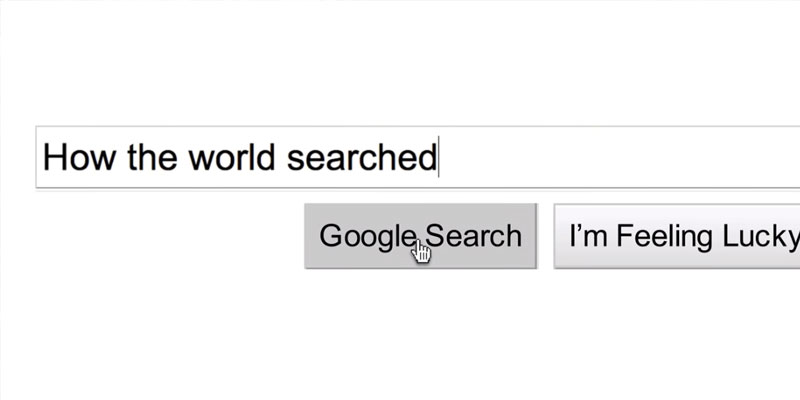 Watch
Watch
Zeitgeist 2010
The Google Year in Review search videos are always fun to watch.
It’s even more fun to look back to 2010 and see what people were searching for. Take a trip down memory lane with today’s watch.


