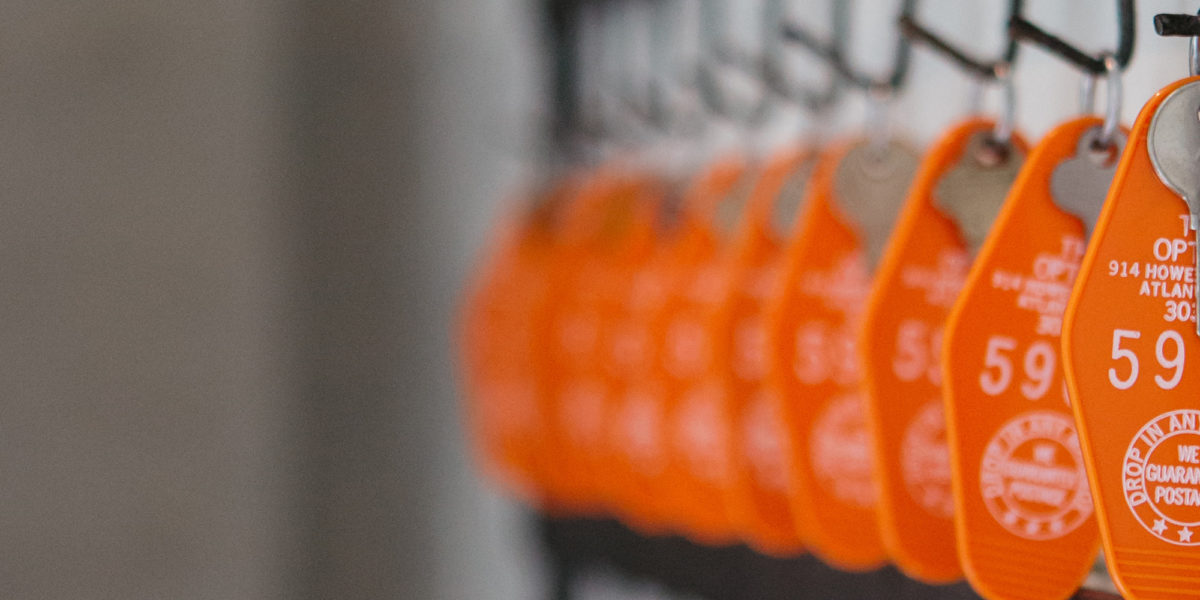Guest contributor, Caryl Anne Crowne, Public Relations Specialist
Whether you are building your first website or doing major overhaul on your current site, you should go into the process with an effective strategy. Web design solutions that were popular and effective several years ago are now dated and outmoded to modern web users. Looking at you Flash.
While you want a website that is aesthetically pleasing, the most important aspect of a site today is its functionality. Users want to be able to quickly find what they need on your site, otherwise, they will look elsewhere.
No worries, we’re here to help. Read on for five design solutions that will optimize your website design.
1. It’s All About the User
Unless you plan to be the only one to look at it, your website is not about you or your company. Your website is about the users. Who are they? What do they want from your site? What do they eat for breakfast on a Tuesday?
The point is to think like your users think and figure out what they want from your site. Design your site so that users can easily find what they are looking for. Today people want information quickly and if they have to aimlessly navigate through your site trying to find what they need to know, they will close your site and go elsewhere.
Amazon is a great example of easy website navigation. Whether you are looking for books, electronics or videos those tabs are easy to locate while browsing.
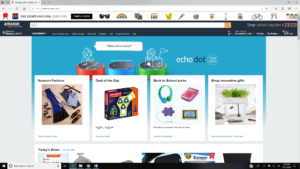
2. Keep It Simple
While you may think you can make your website more impressive by adding a lot of features such as animations, pop-ups, and trendy design elements, most designers and users agree that simplicity is better. Resist the want to add special effects!
Today’s web design features clean and minimal elements and a site that is easy to navigate. You should always let your content, product or service speak for itself. The website should simply serve as a stage to display your message.
Apple is such an awesome example of exactly this. Their web page is a stage for all its product with a clean and minimalistic layout allowing users to focus on the products. If your site itself is getting in the way of what you are trying to do, then it is not functioning properly.

3. Make it Personal
Nothing is as off-putting as a website that feels like it has nothing to do with the company or person that it represents. When users visit a website, they want to feel like there are real people behind the site. Even if you hire someone to build the site for you, you should work closely with him or her to make sure the site feels personal.
The FedEx logo has an arrow-shaped out of the negative space in between the capital “E” and lowercase “x”. Your logo design can be the personal touch you add to your website, you can create a backstory for your design or use negative space in the design to create a double meaning.

One of the biggest mistakes to avoid is stock photography. Modern users can easily recognize stock photos and it will give your site a fake feel. If you want the photos on your website to look professional, consider hiring a professional photographer or do some research on how to make your photos high quality.
Check out these apps that will help you take professional photographs on your smartphone:
- VSCO: Stylish editing app with built-in camera and photo sharing community
- TouchRetouch: An app dedicated to removing unwanted elements from your photos
- Adobe Lightroom CC: Photo editor suitable for beginners and advanced photographers
- ProCamera: Powerful camera app with DSLR-like controls
4. Make It Easy to Make Connections
In today’s digital age, your online marketing strategy should consist of much more than just a website. You should also have a presence on social media sites, especially those related to your industry.
Don’t hesitate to connect across all platforms. Just as your social media sites should link back to your website, your website should also make it easy to link to social sites. You want to make sure that users can easily connect with you and share information.
GoPro does an awesome job at this. Clearly presented at the bottom of their website, GoPro lists how you can stay in touch with the company from newsletter sign-ups to all social pages. Though we like handing out brownie points to companies that don’t make viewers scroll all the way to the bottom.

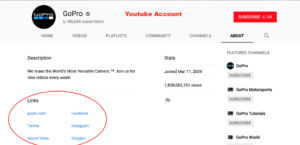

We want to specifically point out the cookie trail GoPro leaves on its social pages. Their Facebook pages link to their Instagram and Youtube pages. Their Youtube About page links to all social accounts, even the GoPro website. The Instagram page only links back to GoPro’s Mounts and Accessories page, which maybe that’s proven to work for them. Though we have a little trick if you want to have multiple links in your Instagram description.
Depending on what you are promoting whether it’s a blog or a product, use LinkTree to house multiple landing pages within your Instagram description.
5. Don’t Forget Your Mobile Site
Since so many visitors use their mobile devices to access the internet, you should make sure that your site is optimized for mobile devices. It is very difficult to navigate a site that is not made to be mobile-friendly. Once again it’s just another way for users to get frustrated and leave.
In 2016 mobile users surpass desktop internet traffic by 52%, meaning that more than half of the visitors on your site are mobile users.
Make sure you have a version of your site that works on mobile devices. You also want to ensure that your mobile site gets just as much of your attention as does your desktop site.
Takeaways
When aiming to optimize your website, you want to
- Always keep the user in mind
- Your site should be simple and easy to navigate
- Don’t be afraid to add personable elements to your site
- Have a presence on social to reinforce your site
- Make sure you are optimizing your site for mobile
With the right strategy, you can have a website that users enjoy and visit frequently.
Caryl Anne Crowne is a contributing writer and media specialist for Allegra Network. She often produces content for a variety of marketing and advertising blogs.