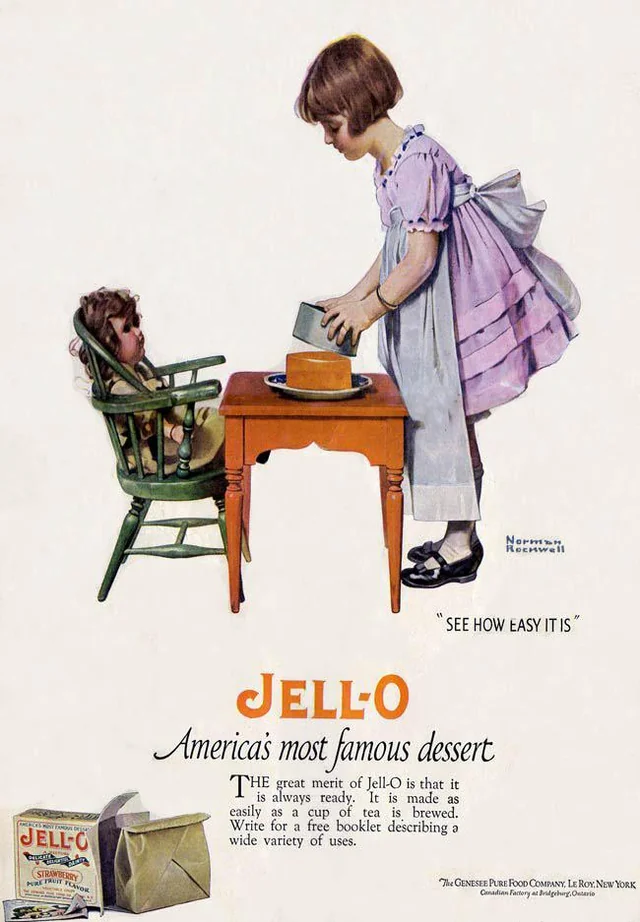Be in The Know
- Roku users can buy products from Shopify merchants with their TV remote
- Taco Bell revives coin drop game from aughts to boost mobile app
- Sarah Silverman sues OpenAI and Meta claiming AI training infringed copyright
- Google News Indexing Disruption Causes Traffic Decrease For Content Publishers
Comparing UA vs. GA4 metrics: Key differences you need to know
Goodbyes aren’t always easy. Exceptions might include parting with a chatty airline passenger after a weary travel day or clocking out of work on a Friday afternoon. But difficult goodbyes are a universal human experience. And, speaking of universal goodbyes, we marketers recently bid a permanent adieu to Universal Analytics. Unless you were ahead of the curve, you might be scrambling to get a grasp of its successor, Google Analytics 4. So today Search Engine Land is comparing UA vs GA4 metrics and pointing out the key differences you need to know.
Fundamentally different data models
Where UA relied mostly on sessions and pageviews, GA4 centers its approach around events and parameters. At the end of the day, you’ll be looking at a bunch of numbers, but you may notice they don’t completely match up.
Sessions
For instance, UA and GA4 have a default session timeout of 30 minutes, but UA would restart a session at midnight and then create a new session once a UTM promo code is clicked. This would result in an overinflated session count in UA, so keep that in mind as you look at session counts in GA4.
Conversions
Whether you agree with it or not, GA4 counts a conversion every time a conversion event occurs. This means that someone clicking “click to call” twice in a row will count as two conversions – even within the same session. In contrast, UA would have recorded one conversion event.
Rethinking our web performance metrics
Bounce Rate
Registering a low bounce rate as good and a high bounce rate as bad is a bit too black and white for GA4. Just because a user visits and leaves your page quickly doesn’t mean they didn’t find what they were looking for. Because of this, GA4 has done away with bounce rate as a stand-alone metric.
Views vs. Data Streams
We like to pick and choose what we see based on what is important to us. This is why creating Views was so beneficial. In GA4, Views are now Data Streams, and this now offers the ability to analyze web and app data.
There’s never a dull moment in the marketing world, so keep your skills sharp. Dive into the rest of the article for more key differences between UA and its successor.
Q for You
WhatFont
“I see it, I like it, I want it, I got it.”
When designing anything, you may know exactly what you need, or you may look around for inspiration. Suddenly something catches your eye and you think it’s just what you’re looking for – you see it, you like it, and you want it. But how do you get it?
If it’s a font you’re after, WhatFont is your best friend. This Chrome extension allows you to see what font a webpage is using, so you can cut out all the guesswork. Just hover over text and WhatFont will tell you exactly what it is so you can get it for yourself.
 Watch
Watch
Celebrity Home Tour
Many people are proud of their homes. Whether they built them from the ground up, remodeled an existing space, or found that decoration is all that was needed; there’s good reason to be proud.
Google Play Games brings us to Caitlin Reilly’s house for a home tour, but it would appear something was lost in translation. Caitlin is more focused on showing off her Sims-like virtual home instead of her real-world space. To each their own, but we’re eager to know the historical significance of her special rock.