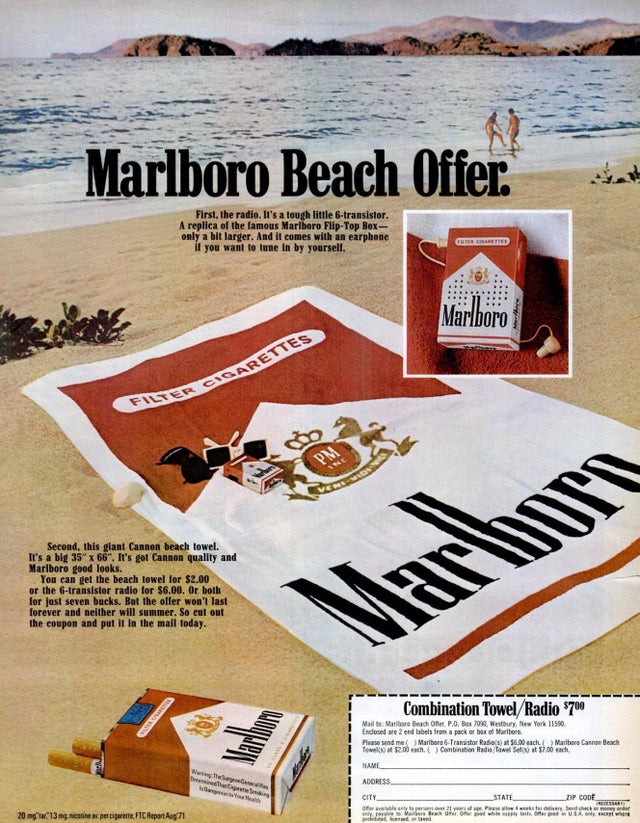Be in the Know
- Google and YouTube are cutting advertising and revenue off to climate change denier channels in the hopes to curb the spread of misinformation
- Balvenie Scotch Whisky released a video series with Questlove all about exploring creativity
- Retailers are offering holiday deals earlier than ever and here’s why we basically have Christmas in October
- Lucky Brand Jeans collaborates with Iron and Wine and Andrew Bird in a “Play for the Parks” video series
Graphic Design to UI/UX: A Comprehensive Guide to Transitioning
We’ve talked before about designers expanding their skillset. But like, how do you do that? There’s a lot of overlap in the design world when it comes to visual and product design.
The thing is there are a lot of nuanced skills involved with aspects of UI and UX. How do you transition to a completely different set of design skills? Designer up has the full guide of how to do it.
The big differences between Design and UX:
Graphic designers and visual designers usually deal in static visuals, they are concerned with color, texture, shadow, shape, and light. They don’t instinctively think in terms of movement, action, and tasks. UI/UX designers are always thinking in terms of user actions and components for a design. But one of the biggest differences is the reliance on user data and feedback has on UX and product design.
Where to Expand Your Disciplines:
Focus on the thinking process and techniques for these disciplines:
- User Research
- User Experience Design
- Information Architecture
- User Interaction Design
- Usability Principles
- User Interface Design
Once you play in these areas, you can begin honing in the skills you are strongest in. When it comes to UI/UX design, you don’t want to label yourself as a generalist. Find your niche!
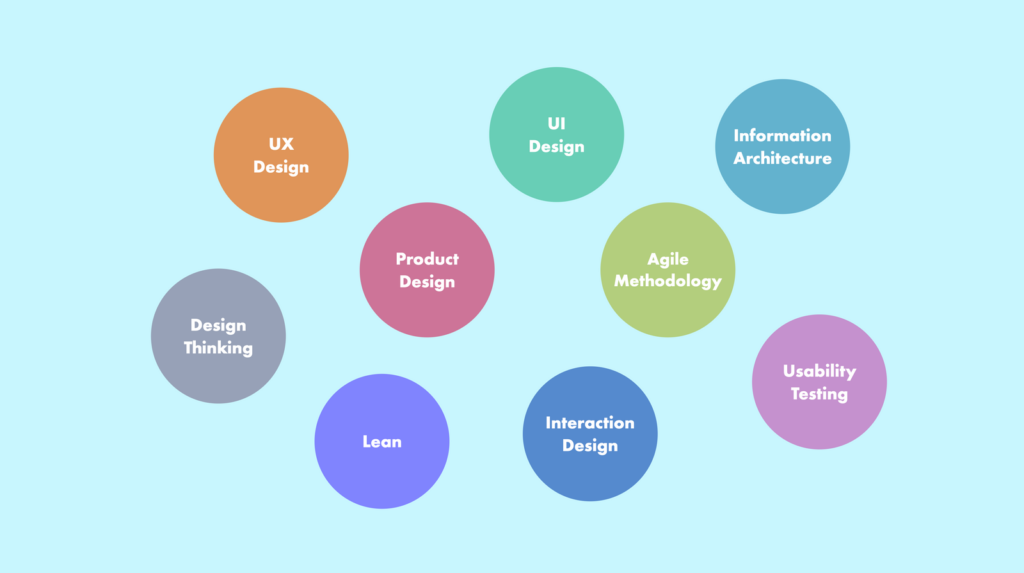
Portfolio Time:
UI/UX designers have to put on their marketing hat when it comes to presenting their work. It’s not just about creative eye and execution. It’s about product performance. Designers making a transition should focus on selling outcomes and the ROI they can bring to digital projects. It’s important to track your work as you go rather than all at once when you think to build out your portfolio.https://designerup.co/blog/transitioning-from-graphic-design-to-ui-ux/
Check out DesignerUp’s full guide to how you can take your design career into the thick of UI and UX design.
Q for You
Nimbus Screenshot Extension
There are a lot of screenshot tricks and tools out there. If you’re in search of one with multiple capabilities, try Nimbus! This Chrome extension can:
- Screen capture entire web pages, a selected scroll, a selected section, or the entire browser window
- Record screencasts
- Use the editor to change background color, format text, crop, and annotate
- Easy sharing or saving to your desktop or Google Drive
Give it a shot for your screenshots!
Drop Your Mic
“If you had, one shot.
Or one opportunity.
To seize everything you ever wanted. In one moment.
Would you capture it? Or just let it slip?…”
So you have something to share? Here’s the microphone
If you have a piece of content, software, tools, or tips that Carnage readers could benefit from, we want it. We have several options for sponsored content, so let’s talk!
 Watch
Watch
Beef Cake Bears
This IKEA ad is friggin’ adorable.
A father-daughter duo are having a rainy night in making forts, playing games, and living carefree. Why isn’t there a worry in sight? They have stuffed bear bodyguards that are blocking all possible fun-ruiners. It’s precious, it’s pretty high action, and we want a buff bear of our own.
“Some say Google is God. Others say Google is Satan.”
Sergey Brin
That’s it, that’s the quote of the day. Take with it what you will.