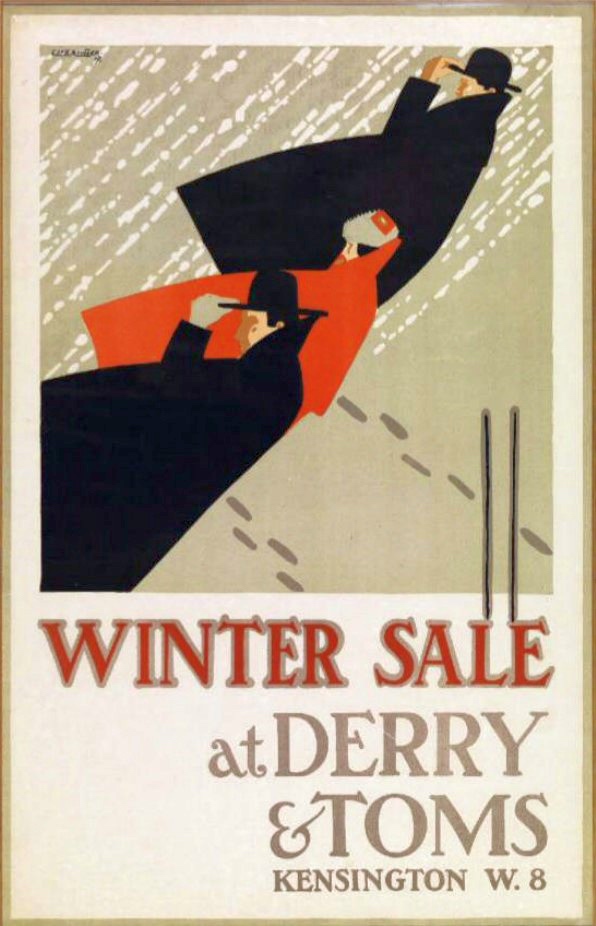Q for You
Be In The Know
- Google Suffers Massive Glitch
- Disney has no Fox left to give as it renames TV studio to 20th Television
- Pinterest Makes Skin Tone Search Qualifiers Available in More Regions, Expands AR Try-On Program
- 4-Year-Old Girl Yells ‘Black Lives Matter’ At Woman in Home Depot–Now They’re Good Friends (WATCH)
How to Create Highly Watchable Silent Videos for Social Media
When a video pops up on your social feed and you don’t have headphones, what do you do? Sure, you might let it play. But what if your SO is watching Netflix. Better hope the video is optimized for silence.
Today, after an incredibly close vote (like 352 to 348 kind-of close), Hootsuite is teaching us how we can create highly watchable silent videos for social media.
Tip #1: Add closed captioning. This is absolutely crucial. Not only does it allow silent watching of videos, but it’s also a matter of accessibility. Deaf and hard of hearing people will easily follow a video’s message if it is subtitled. Facebook and YouTube even have auto-captioning so you can get started right away.
Tip #2: Don’t rely on music for meaning. Let visuals do the legwork. When optimizing for silence, music has no business being front and center.
Tip #3: Show, don’t tell. Sure, captions provide guidance in silent videos, but so do images. If you can convey your entire message through imagery, then do it! It’s much more memorable and promotes an added degree of creativity.
Tip #4: Use sound intentionally. Complete silence in a video is great when people want it. But they might think something’s wrong when they try turning the sound on. Include some music or sound effects for those who want sound, but don’t make it a crucial element of the video.
Tip #5: Remember the 3-second rule. It’s imperative you don’t bore your viewer – especially not in the first few seconds. Begin your video with a captivating image or clip you might revisit later in the video so people will stick around and watch.
We couldn’t get to all Hootsuite’s tips, so check out the full article for numbers 6 & 7. (And don’t worry, we’ll discuss perfect titles and headlines tomorrow.)
YouTube Automatic Captioning
Adding subtitles to videos is its own art form. Timing, transcription, sound effects, and music must all be considered. Paying for a service is a simple way of going about it, but there’s an even simpler way with YouTube’s automatic captioning.
Just select “Subtitles”, click your video, and review automatic captions. YouTube uses voice recognition and transcribes dialogue in your video accordingly. Better yet, upload a script so your closed captions may be as accurate as possible. After you’ve done this, just make any subtle timing adjustments needed. Voila!
Positivity helps us all through thick and thin. When it comes to staying positive, external factors are often crucial. Loved ones, pets, family, and hobbies help keep our spirits up.
Head over to Dani DiPirro’s Instagram account, Positively Present, for a one-stop-shop for positive posts.
 Watch
Watch
2degrees Broadband. It makes scents.
The sense of smell is a wondrous thing. It’s actually tied to memory, and 2degrees is trying to take advantage of that fact. If the internet had a scent, you just might think of your internet provider. So, 2degrees took a stab at conquering a new scent in this ad.
They’ve tasked Rhys Darby with creating the scent of the internet. This way you can light a candle and be reminded of work, or all those adorable cat videos you stumbled on when you couldn’t sleep.
What do y’all think? An internet provider running a candle giveaway… even if it does smell like the internet, we’re not sure about it. Just smells funny.